6 Self Publishing Rabbit Holes Worth Falling Into

go down the rabbit hole
To enter into a situation or begin a process or journey that is particularly strange, problematic, difficult, complex, or chaotic, especially one that becomes increasingly so as it develops or unfolds. (An allusion to Alice’s Adventures in Wonderland by Lewis Carroll.)

Me: “I’m going to make a children’s poem book! I have all of these fun poems to share and I’d like to publish something already.”
My reply to me: “Great. That sounds easy and fun and a great break from our big ol’ fantasy adventure novel series that is definitely fulfilling but also taking eons to develop.”
Yes, I speak to myself in exposition.
And, gotta start somewhere. I look into writer groups that my editor, Sarah Flores, connected me to. I check them out and see the acronym “KDP” casually thrown about the posts. What is this KDP and why is everyone talking about it like I should know what this is?
I googled KDP.
My enthusiasm sank.
Oh. It stands for Kindle Direct Publishers, which is the name of Amazon’s publishing platform, which is the main place for self publishers, which is very basic knowledge in the self publishing world, which means that I have a lot more to learn that I originally thought, which was already a lot so now I need to know a lot more than a lot.
I head to Amazon, search “KDP” because I don’t even know how to get to it yet, and I start to set up an account. It’s not the easiest interface, but its figure-out-able. I start the process of publishing a book and see that I need to declare a publisher. I have an LLC and can use that, though I also need to provide an address that will become very public as a publisher.

Rabbit Hole 1: Virtual Mailboxes
I love the idea of having my operations be a hundred percent mobile and is something I’ve been meaning to do for a while. I want a virtual mailbox for business mail so I don’t miss important correspondence just because I’m traveling or have moved.
There are so many of these services, I quickly learned. They vary based on needs like how much mail you’ll receive and whether you get a lot of packages. Some services I found were not yet approved to operate in Texas, so apparently there are state regulations to consider as well. Most importantly, I needed a virtual mailbox that the IRS and main government agencies consider legit, as the IRS does not allow an LLC’s Registered Agent to use a PO Box as the main address.
After calling and discussing options with at least seven services, I found one that works for me, Anytime Mailbox. It’s a physical building in Austin where I can pick up mail and they also send an email with a picture of the front so I know what’s there.
Finding the right mailbox was the first step in rabbit hole #1, after which was those doing a bunch of little things that seem to take a lot more time than they should. You know, like getting forms notarized, scanning, emailing, confirming receipt of the email, waiting for verification, and following up because I didn’t get the verification email.
While I waited for this, I went ahead and changed my address with various government agencies. The process of changing my address with the Comptroller, Secretary of State, IRS, etc deserves its own rabbit hole blog post. I’ll spare you the details of this since my situation was unique due to a glitch in my business’s filing — that I’m so glad I discovered early!
In a nutshell, I spent a solid three weeks on getting a mailbox set up, getting my address changed and getting real friendly with forms, forms for forms and forms to validate the forming of formations. This is not how long it takes, it’s just how long it took me because of so many unique dependencies.
The great thing is that now it’s done, now I know, and knowledge is power.
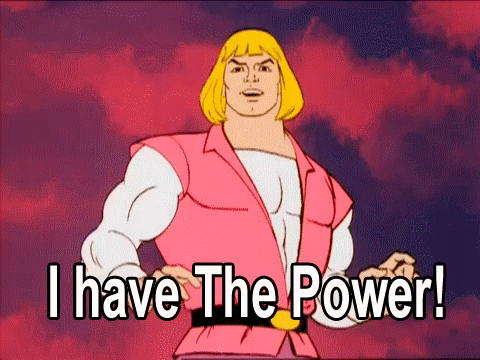
Rabbit Hole #2: LLC and Legalese
While working through the mailbox situation, I had started looking into publishing contracts to familiarize myself with them. Legalese is not my strength, though my time as a film producer pushed me to respect this part of the process and make myself understand them thoroughly. Like them or not, understanding contracts is so, so important.
I happened to ask a lawyer about whether my LLC can legally act as a publisher while asking some other general questions about this new industry I’m walking into. I found out that an LLC does not automatically protect my work as an author. She suggested a solution that I would not have considered otherwise — to contract my LLC to be a licensor of my work.
Cool idea.
I found a bunch of contracts online, read blogs about publisher and author sides of contracts. I picked a few to take apart and piece together, sent it to the lawyer and did some back and forth discussion. When the stakes aren’t high, it was actually quite fun to dive into the nuances of a publishing contract in the safe context of creating a contract between me and… me.
Meanwhile, my editor sends the final draft of my poem edits and asks me if I’ve chosen a size for my book.
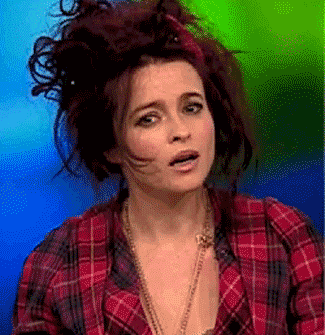
Rabbit Hole #3: Book Size and Format
I knew that this was a very important aspect to consider, but for different reasons than I discovered along the way.
An author needs to consider how it reads on-screen, how it feels the hands as a paperback and a hardcover and how thick the book will be when printed at that size, whether it works well for the material, and audience expectations.
Ultimately, it has to be within specific proportions that are acceptable by the main self-publishing services. Since my poem book is now a series, I’ll want it to be a consistent size across all three so I spent some solid time on this. I researched blogs, visited Book People, Barnes and Nobles, Half Price Books and a few smaller indie publishing bookstores around.
I learned a lot about book sizes during this investigation, though I also learned that there really aren’t many books like mine. I’m sure every author thinks this about their babies. Much like most people with a dog are like “yeah but there’s no dog like my dog.” I really didn’t see anything like it when I looked around. So we’ll see how it lands in the marketplace and I hope people enjoy them as much as I enjoyed writing them. This book is what it wanted to be and I feel honest about that, which is really all that matters.
While still in the book format rabbit hole, I started to revisit my now very long list of things I supposedly need to do before I publish.
Rabbit Hole #4: Keywords, Categories, ISBNs, Oh My!
These actually are a big deal. It’s SEO for Amazon books. If you don’t get this part right, you can easily get lost in the mix or worse, you can get lost in the algorithm.
Let’s start with ISBN. You’ve seen them on the back of books but I’ll bet you never knew their exact function on the business end. Me either.
Essentially, you need one ISBN number to assign each format of your book. This includes paperback, hardcover, audiobooks, etc. This does not include ebooks. Every format gets its own number. Thanks to my editor, she informed me that Bowker is the place to go for ISBNs and to not buy the barcode add-on. When you get a package of ten ISBNs, they offer them as an up-sell. Thanks for the save, Sarah. Researching where to get ISBNs and what’s the deal with barcodes could have easily taken up another day.
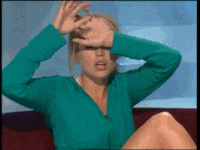
When registering for ISBN, the Bowker system asks if i have a Library of Congress number (LCCN). What is this, you say? No clue. Sounds official, though.
I look into LCCN and I register for an account. Note that at this point, I had to wait to officially submit my project after my virtual mailbox was verified, as I needed to register with an address that goes into their public system.
For a few weeks straight, most of my writing sessions were saturated with these sorts of tasks, though once in a while, I would get back into the creative flow of it and get back to where this project started — with fun rhymes and crazy sketches.
Rabbit Hole #5: Illustration and Workflow
Illustration was under deliberation for some time. I looked around at different styles and nothing resonated strongly, so I asked a few artists I knew if they’d be interested in collaborating. One of them insisted that I do it myself.
“But I don’t draw cartoony things,” I said.
“How do you know?” my friend asked.
“…good point.”
Long story short, I tried a few and it turns out that I love drawing cartoons now! Other people seem to love my cartoony drawings too, which is awesome.
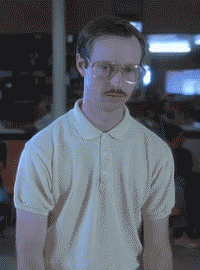
I’m also big on creating workflows. If I can set up the technology to be easy, then I find I’m much more likely to sustain the creative part.
Currently, my workflow is to draw on a paper sketchpad with a Staedtler or Sharpie fine point pen, scan it with the Adobe Capture app, wait three seconds for that scan to show up in my Adobe InDesign creative cloud library and plug the picture into the page.
This is exceptionally convenient, though I miss that gritty feel of a real sketch. I’m definitely going to keep sketching on paper and I’m having fun playing with other digitizing options.
Meanwhile, the technical and business side of things still looms for attention. I have checklists for publishing, checklists for setting up the book, checklists for setting up an Amazon account and checklists for creating buzz. I tried my best to filter for the common denominator information.
Rabbit Hole #6: Social Media and Email List
This is where you come in.
Hi, blog, social media and email list friends! I humbly thank you for being here.
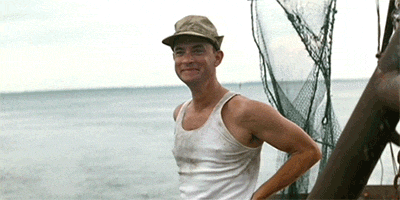
In taking this part on, I revisited the work of Pat Flynn, a marketer I followed a while back. He helps people create mailing lists and I like the non-marketer-esque simplicity of his approach.
Step 1: Create an account.
Done! I’d had a Mailchimp account for a long time and just never pulled the trigger.
Step 2: Ask a handful of people I already know if they’d like to be on my list.
This is where it got real. I think I had apprehension towards this thing that could lead to feeling rejected, and I was about to set up accountability for putting my work out there and consistently. But I went for the ask and everyone replied with some version of “hell yes!”
Step 3: Write an email.
This part was very challenging for me because I think it’s important to respect people’s inbox and I wanted to make sure what I send is quality. I researched here about how to create emails that are awesome. I also signed up for email lists and tried to reverse engineer why I want to keep some around and why some don’t work for me.
Step 4: Send the email.
I added this one because surprisingly, it’s an easy step to overlook.
As I’m sure you know, social media is a huge component for driving awareness and interest in a book amidst a saturation of content, especially on Amazon. I already had profiles that I’d been using for acting, filmmaking and photography, though I also wanted to take this opportunity to step back and think about which ones I still want to tend to. Which ones feel good and which ones feel like work? Less is more if I can be more consistent, so I looked at ways I could set myself up for consistency and success.
I revisited social publishing software I tried a long time ago called Buffer. You load content in advance and it posts at pre-selected or scheduled times. I try to be intentional about my content and not posting for the sake of posting overall. This social scheduling app gives me the freedom to share intentional content at distributed times. This way, I’m not sharing ten things at 11 pm on a Monday night feeling like this.
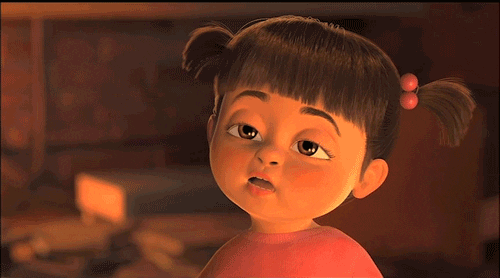
Rabbit Hole #7: Advance Readers
I’ve peeked down this rabbit hole and a lot of writers talk about it on the forums. I know it’s a strategy to pre-boost your Amazon listing when you publish, as the entire platform is based on numbers and data and when those numbers and data come in.
Aaaaaand, I’ll get to this one soon.
Overall, I’m feeling pretty great about what I’ve learned thus far and I hope that sharing my process helps you in some way. They are all rabbit holes I did not anticipate and were also very worth taking the plunge. I also suspect my second book will take a fraction of the time which is exciting.
So a big hell yeah to anyone in any phase of a self-publishing rabbit hole.
We got this.
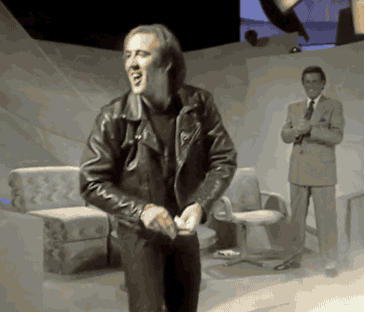
Rabbit hole runners up:
Author Bio: Enter, imposter syndrome. I’m no stranger to creating bios for industries I’m new to entering, but it doesn’t mean they’re easy now.
Book Bub: Strange name, big impact if you know how to work it.
Ingram Spark: Another kingdom for self publishing and getting into bookstores, I hear. They bought Createspace, so any blog you see mentioning Createspace, you just have to know to refer to Ingram somehow.
Front Matter and Back Matter: I discovered these terms when i googled “What are the front pages of a book called?” Some information in these sections are standard, most are optional.
Self-publishing vs Publishing Houses: A rabbit hole that drops you off near infinity.
I’m currently writing a fantasy adventure novel series Book of Mer and an illustrated poem book series Poems for Breakfast, Poems for Lunch, Poems for Dinner.
Poems for Breakfast is the first book I’m publishing and will be available on Amazon late October 2019.
Originally published at http://www.jolynjanis.com.
Member discussion